Linkedin Tips, Connecting at Network Events
/Is this the ultimate networking tool?
Maybe not, but as part of your networking strategy this could prove to be a real game changer if handled with care and professionalism.
Test it out and see what results you get from using this, be careful though, you don't want to come across as a little CREEPY.
Like most things in life, everything in MODERATION.
Go easy with this, as always I would advocate having a plan of what you are trying to achieve and how you are going to approach this.
Always think, HOW would I feel being contacted this way? for me it's about your professional etiquette.
4 Linkedin Tips for Connecting
Don't send the default connection request, it feels spammy
Personalise your message
Set expectations, tell them why you want to connect
Be HONEST, deliver on the why, dont go back in with a massive SALES PITCH
Networking Events & Conferences
This is where the real benefits can be seen with this tool, these events are so busy (hopefully) that you just don't have the time to speak to everybody. Hopefully there are plenty who want to speak to you, they have the same problem TIME.
How many times have you tried to meet up with someone, talk to them, or maybe just not been able to pick up that business card you almost had!
If you have been to these types of events, you know it's almost impossible to reach out to everybody you would like to connect with.
Remember if your using this tool, people can also find YOU.
Not everybody will have this yet, so check out the 3 steps below to see if you have, and don't forget to UPDATE your Linkedin app on your mobile, not sure if its on android yet, so you may need to check this yourself.
Step 1
Open up your Linkedin mobile app, and make sure it is updated with the latest software, if you don't see this on your mobile. Be patient, Linkedin have not yet rolled this out to everyone yet.
Step 2
Check to see if your bluetooth is switched on, if not, it will show as Bluetooth is turned off, go into settings and switch on bluetooth
Step 3
People can now discover you nearby (not if your on the top of a hill in the countryside, miles from anyone, dont expect any results )
You then have a choice of options to be discovered, choose the one you want to experiment with.
#Linkedin Tips
I hope you have found this useful, if so we would love to hear about your experience of using this at your next conference or networking event.
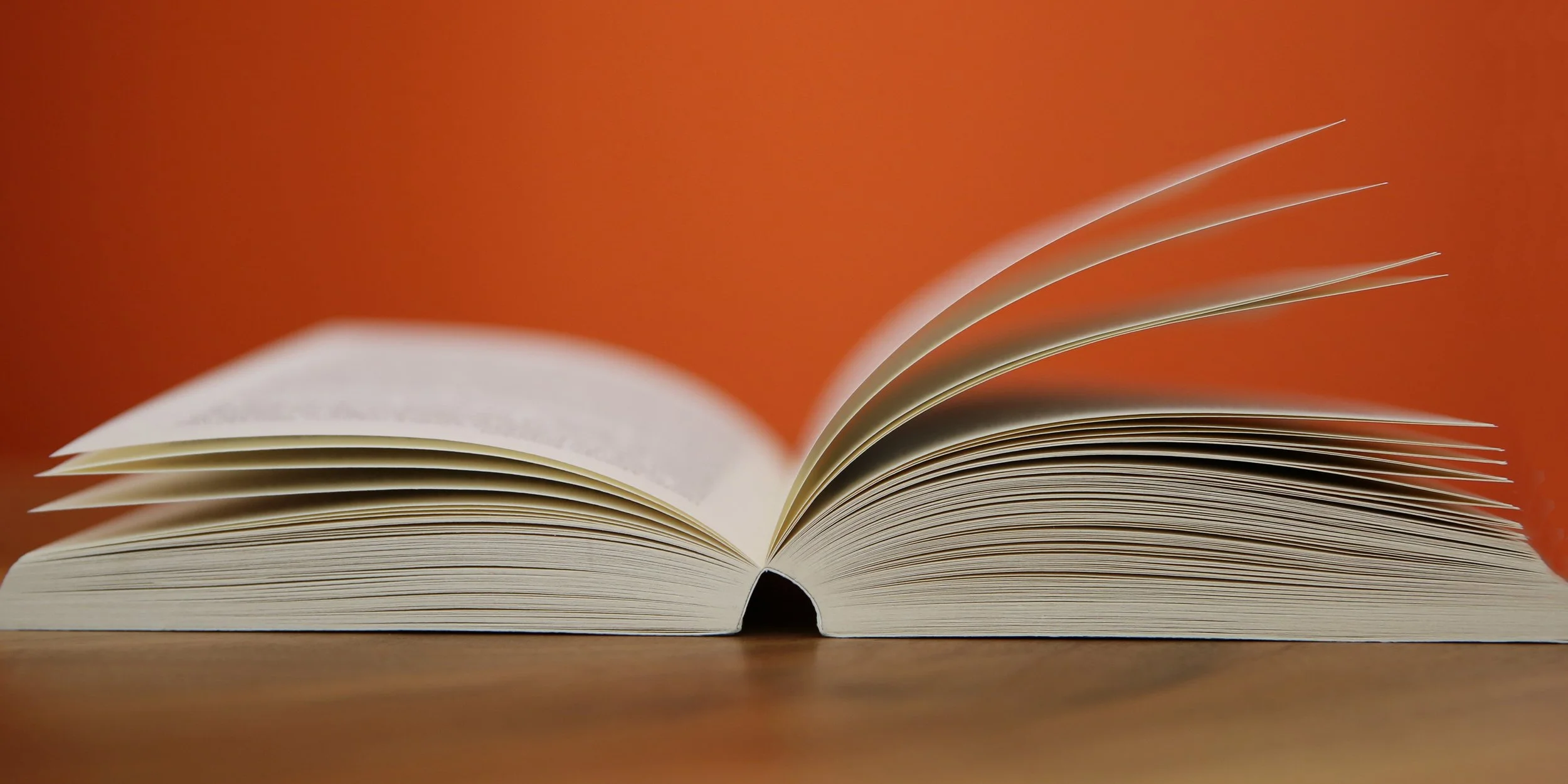





![LOGO Full RGB CMI Approved Centre[1].png](https://images.squarespace-cdn.com/content/v1/5a27b9a5e45a7c1a97e40879/1530781767466-FYX0ZFWH2AI3C623CLZ0/LOGO+Full+RGB+CMI+Approved+Centre%5B1%5D.png)